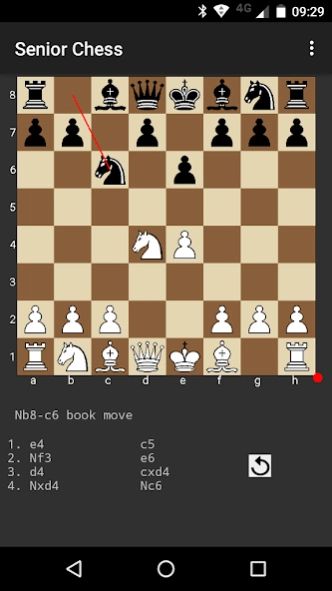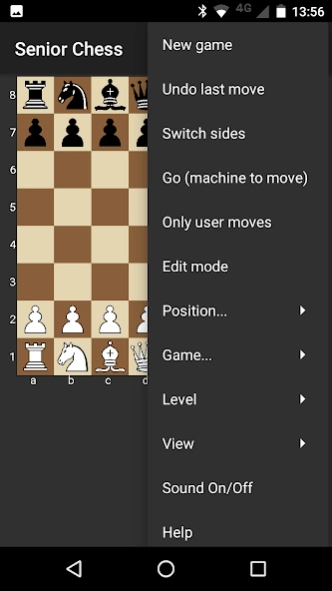Senior Chess 2.37
Continue to app
Free Version
Publisher Description
Senior Chess - For anyone interested in chess, this app is great fun and very instructive.
Senior Chess is a simple but strong chess program. No ads will be shown. Senior Chess supports both landscape and portrait orientations.
Anyone familiar with the rules of chess can adjust the play level arbitrarily so that both the human player and the Android device have a fair chance to win. This is realized by setting a suitable relative frequency (0 - 100%) of "odd moves" that the app will produce instead of normal, strong moves. This feature makes Senior Chess especially interesting if you play at a moderate level and don't want to lose every game. Even if you are an absolute beginner, you can win: just let 100% of all moves be weak ones, as demonstrated in http://youtu.be/bw408-vBQxw. Besides the promo video above, there is also a video that shows a game of Senior Chess, playing White, against a very popular Android app, playing Black. The strength of the latter was set at its maximum level, which is about 20 s per move. Senior Chess was also given 20 s for each move in this game: http://www.youtube.com/watch?v=VZkAmr9a8qI
After opening a game from a file, an animation of the game is played, as demonstrated here:
http://www.youtube.com/watch?v=E6C--wtro0k
With version 1.63 and higher, you can use a pre-defined set of test positions, as shown in
http://youtu.be/-IDRmWP5pdc
About Senior Chess
Senior Chess is a free app for Android published in the Board list of apps, part of Games & Entertainment.
The company that develops Senior Chess is Leen Ammeraal. The latest version released by its developer is 2.37.
To install Senior Chess on your Android device, just click the green Continue To App button above to start the installation process. The app is listed on our website since 2023-12-27 and was downloaded 1 times. We have already checked if the download link is safe, however for your own protection we recommend that you scan the downloaded app with your antivirus. Your antivirus may detect the Senior Chess as malware as malware if the download link to leen.ammeraal.chess is broken.
How to install Senior Chess on your Android device:
- Click on the Continue To App button on our website. This will redirect you to Google Play.
- Once the Senior Chess is shown in the Google Play listing of your Android device, you can start its download and installation. Tap on the Install button located below the search bar and to the right of the app icon.
- A pop-up window with the permissions required by Senior Chess will be shown. Click on Accept to continue the process.
- Senior Chess will be downloaded onto your device, displaying a progress. Once the download completes, the installation will start and you'll get a notification after the installation is finished.